When Social Media Memories Vanish: Coping with Disappearing Facebook and Instagram
Tuesday 5th March 2024
-
What if Facebook & Instagram hit the snooze button and our treasure trove of photos vanishes into the digital void forever?
-
As I’m writing this, Facebook and Instagram have gone down for the day, its so frustrating!
-
They are such great places for people, groups and businesses to connect. One of the great things about it is we can keep all our photos there for friends and family to view of holidays and all the fun stuff. They are great places to preserve memories, and especially for us photographers specialising in family events like weddings and newborn baby photos.
The Unexpected Disappearance:
-
Who was panicking Googling “Has Facebook gone down” today, I certainly was!
-
Luckliy I scheduled all my social posts yesterday phew.
So Frustrating……
-
It was so frustrating thinking I’d not be able to get back on there!
-
Those photos on Facebook & Instagram are our treasure trove, after all.
Will I Be Ok?
-
I spent ages trying to log in on both before clicking on BBC News and saw it there.
-
Mia messaged me from Uni and asked if I would be ok, that made me laugh so much!
What To Do With Your Photos Instead On Your Phone:
-
Organize Your Photos: Start by organising your photos into albums or folders based on themes, events, or dates. This makes it easier to find specific photos when you need them.
-
Create a Digital Scrapbook: Use a photo editing app or software to create digital scrapbook pages featuring your favorite memories. Add captions, stickers, and other embellishments to personalize each page.
-
Print Them: Don’t let your photos languish in digital form—print them out! Many online services offer affordable printing options for turning your digital photos into prints, canvases, or photo books.
-
Make a Photo Collage: Create a collage of your favorite photos using a collage-making app or software. You can display the collage as wall art or use it as a screensaver for your phone or computer.
-
Create a Slideshow or Video: Compile your photos into a slideshow or video using a slideshow maker app or software. Add music, transitions, and text to enhance the presentation.
-
Backup Your Photos: Ensure that your photos are safely backed up to prevent loss in case your phone is lost, stolen, or damaged. Use cloud storage services like Google Photos, iCloud, or Dropbox to automatically backup your photos.
-
Experiment with Photo Editing: Get creative with photo editing apps to enhance and manipulate your photos. Try out different filters, effects, and adjustments to give your photos a unique look.
-
Use Them as Inspiration: Use your photos as inspiration for creative projects like painting, drawing, or writing. Let the images spark your imagination and see where it takes you.
-
Create Personalised Gifts: Turn your photos into personalised gifts for friends and family. Ideas include photo mugs, calendars, magnets, or even custom-made photo jewelry.
Take Some Time:
-
So take some time to go through all your photos and put them in order.
-
Ultimately, the act of cherishing and preserving precious memories goes beyond the medium—it’s about honoring the moments, relationships, and emotions captured within each photo. Whether displayed on a mantelpiece, tucked away in a family album, or shared digitally with loved ones, these memories serve as a testament to the beauty and richness of life.
-
What are you going to do with your photos?
-
Let me know over on socials….when it’s back up!

-
One more thing: wall art. I make some cracking wall art.
-
You’ve heard the old adage, “Make a house a home”? Well, whenever I hear that phrase, I think of what we hang on our walls. From magnificent acrylics to gorgeous traditional frames, I can help you turn your family photographs into transformative pieces of fabulous wall art that Facebook or Instagram can never take away.
-
Check it out here: https://photographybyzoe.uk/wall-art/
Lots of love
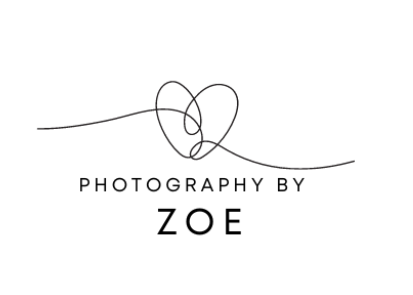






























0 Comments